Being a manufacturing company we do not allow all the visitors to see our prices. As you might know that we follow MOQs (Minimum Order Quantities). So we have a little different purchasing process. But don’t worry it’s still easy as the clap.
Simply follow the instructions below.
- Head over to the desired product page.
- Send us a request by filling an inquiry form on the relevant product page. To do so, simply click the “Inquiry Form” right under the product attributes.

If you are not aware of SKU. You can simply find SKU for an item on its page as shown below.
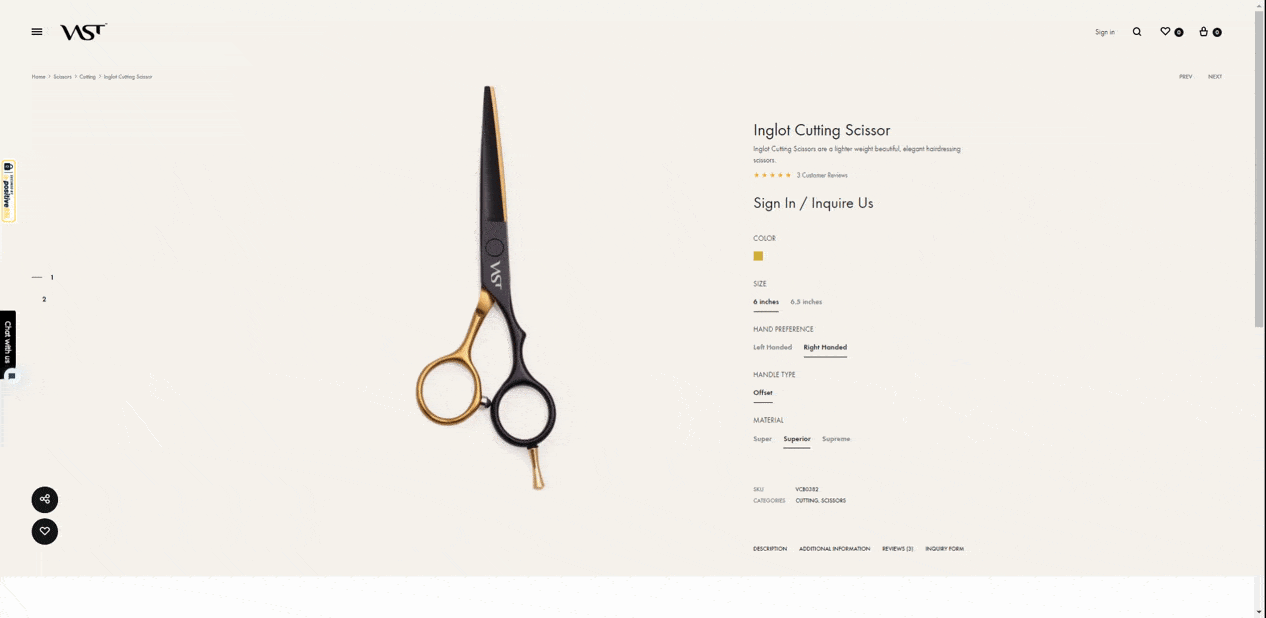
After the successful submission of the inquiry form above. You will receive login details via an email from our sales team.
Usually, it takes a few moments, but rarely it takes 2 to 4 hours.
Make sure you’ve got your login details via email from [email protected].
- Click “Sign In”
- Sign In using your “Username” and “Password” as shown below.

Ta-Dah!
Well done. After login successfully, you will be able to see the prices for all the products on our website. Also, you will be able to place an order just like you do on any other eCommerce store.

*NOTE:
- Make sure you provide the correct details while submitting the inquiry form.
- There can be some verification processes, like phone number confirmation via text message on the number you provided or email verification.
- Your ID will be removed automatically within 12 hours. So make sure you ask for a new ID next time.
- Our returning customers do not need to fill the inquiry form each time, they can simply email us at [email protected] with the subject “EXISTING ID REQUEST” to get their IDs.
- If it’s still confusing to you, so you can get rid of this process using our LIVE CHAT feature on the website or you can simply email at [email protected].
 No products in the cart.
No products in the cart. 
